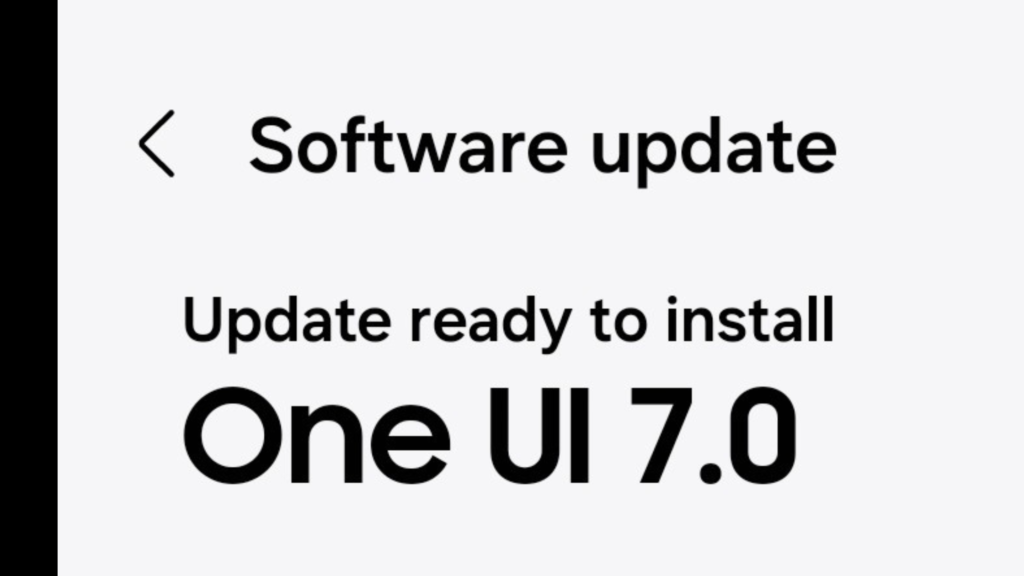Finally, the wait is over! Samsung has officially rolled out the highly anticipated One UI 7.0 update for S22 Ultra users across Australia. Let’s dive into what this major software update brings to your device and how you can get your hands on it.
One UI 7.0: Samsung’s Most Significant Update Yet for the S22 Ultra
Samsung’s latest software update marks a significant milestone for S22 Ultra users in Australia. One UI 7.0 brings a refreshed interface, enhanced AI capabilities, and performance improvements that breathe new life into this flagship device. Based on Android 15, this update continues Samsung’s commitment to extending the longevity of their premium devices through comprehensive software support.
Key Features That Make One UI 7.0 Worth the Upgrade
Revamped User Interface and Customization Options
The most immediately noticeable change is the refreshed aesthetic across the system. Samsung has introduced a more cohesive design language with smoother animations and transitions. The Quick Settings panel has been completely redesigned, offering better organization and improved accessibility for frequently used toggles.Customization has been taken to a new level with expanded theming options that now extend to third-party apps. The lock screen customization tool offers more widget support and personalization options than ever before.
Enhanced AI Features for Everyday ProductivityOne UI 7.0 significantly expands Samsung’s AI capabilities with:
**Smart Reply 2.0**: The keyboard now offers more contextually relevant suggestions based on your conversation history and writing style.-
**Enhanced Photo Editing**: New AI-powered editing tools help you remove unwanted objects from photos with remarkable precision.
**Voice Assistant Improvements**: Bixby has received substantial upgrades in natural language processing and integration with more apps.These AI enhancements work seamlessly in the background, improving your daily interactions without unnecessary complexity.
Performance and Battery Optimization
Under the hood, Samsung has made substantial improvements to system performance. Apps launch faster, and multitasking feels more responsive thanks to memory management optimizations. Even more impressive is the extended battery life, with many users reporting an additional 1-2 hours of screen-on time after updating.The update introduces a new “Adaptive Battery” feature that learns your usage patterns and optimizes background processes accordingly, preserving power when you need it most.
How to Update Your S22 Ultra to One UI 7.0
Updating your device is straightforward:
1. Go to **Settings** > **Software update**
2. Tap **Download and install**
3. If the update is available for your device, follow the on-screen instructions
4. Ensure your device has at least 50% battery and is connected to Wi-Fi before proceeding.
If you don’t see the update yet, don’t worry. Samsung typically rolls out major updates in phases, so it might take a few days to reach all eligible devices across Australia.
Our Verdict: A Must-Have Update for S22 Ultra Users
After spending several days with One UI 7.0 on the S22 Ultra, I can confidently say this is a substantial improvement that makes your device feel fresh and more capable. The performance enhancements alone make it worth installing as soon as possible.
While some users might need time to adjust to the new interface elements, the learning curve is minimal, and the benefits far outweigh any temporary adjustment period.Have you received the One UI 7.0 update on your S22 Ultra? What features are you most excited about? Let us know in the comments below!
*Note: Remember to back up your important data before installing any major system update, even though the update process typically preserves your files and settings.*